Version 15.03 (05/15/2020)
Version 15.03 (05/15/2020)
Version 15.03 is out, with a new theme and some design refinements!
1/ Printoid Manual and tutorials
I’ve added a new menu in the app: the Printoid manual.
It only shows you the list of manuals, tutorials and pages already available on Printoid.net. But since I still receive a lot of questions for things already described on the website… let’s try to add them directly in the app, may they will have more visibility!
2/ New theme: Blue 2020
A new theme is coming with this version, as you can see on the previews screenshots.
Blue 2020 brings you a deep blue theme, it looks very cool on your device!

3/ Refinement of the graph of temperatures
The graph was a bit buggy. After few minutes showing on the screen, it became to have strange behaviors. I’ve fixed it in this version, now it runs flawlessly even after 24h displayed on the screen.
I’ve also refined a bit the axis management:
- The X axis (the time) has now a fixed amount of elements (6) even when zooming on the axis
- The X axis labels has been refined to show better and more accurate values
- The Y axis labels are now a bit bigger and show the complete unit (°C for Celsius, instead of only °)
- Every entry are now spaced by 2 seconds (the app plots a new point every 2 seconds by default)
- When the app connects to your OctoPrint server, it fetches 500 entries (if 500 entries are available). So the app shows you a temperature history of 500 * 2 seconds = 1000 seconds (~16 minutes)
- The maximum amount of entries in the graph is 1000 entries (while printing, it represents ~15 minutes of history)
- The oldest entry (the maximum window of time displayed in the graph) is set to 20 minutes (then you will not show entries older than 20 minutes on the graph)
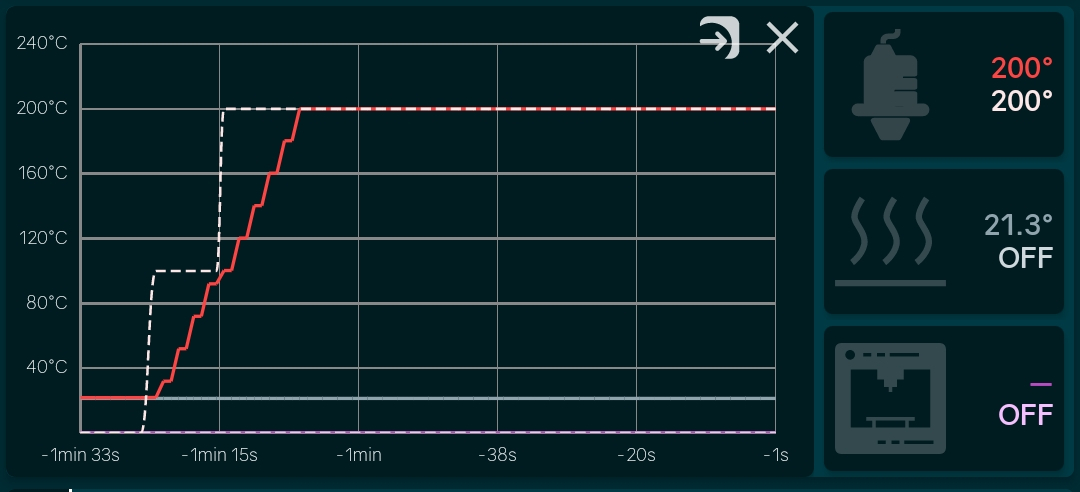
4/ Refinement of the control buttons
I got a feedback from a user that, the control buttons were not clear enough, and they look like to a fat old keyboard.
This way I’ve bring some refinements:
- The Home XY and Home Z buttons are now labelled. So there is no more confusion between both.
- The custom command buttons (with the option ‘show on dashboard’ selected) are now looking a bit smaller than the main control buttons, and their border are a bit translucent.

I hope you will like these changes 
Progressive release:
- If the update is still not available yet for you, please be patient, it will available very soon for everyone.
- Please do not ask me for the APK by email, Google Play is the only vector of distribution you shall trust. Moreover, I don’t not compile APK files anymore, but rather Android AppBundle only.
 Changelog
Changelog
 New feature: Printoid manual & tutorials
New feature: Printoid manual & tutorials
 New app theme: Blue 2020
New app theme: Blue 2020
 Rework control icons (especially home XY and home Z buttons)
Rework control icons (especially home XY and home Z buttons)
 Fix temperatures graph design & strange behaviors
Fix temperatures graph design & strange behaviors
 Fix Tasmota & TP-Link status
Fix Tasmota & TP-Link status
 Fix app icon is missing
Fix app icon is missing
 Lot of other bugfixes
Lot of other bugfixes
 Notes de version
Notes de version
 Nouvelle fonctionnalité : Manuel de Printoid & Tutoriels
Nouvelle fonctionnalité : Manuel de Printoid & Tutoriels
 Nouveau theme de l’app : Blue 2020
Nouveau theme de l’app : Blue 2020
 Nouvelles icônes de contrôle (home XY et home Z)
Nouvelles icônes de contrôle (home XY et home Z)
 Fix du design du graph de températures et de son comportement
Fix du design du graph de températures et de son comportement
 Fix du statut des plugins Tasmota et TP-Link
Fix du statut des plugins Tasmota et TP-Link
 Fix de l’icône de l’app qui disparaît
Fix de l’icône de l’app qui disparaît
 Nombreux fixes de bugs
Nombreux fixes de bugs












 Changelog
Changelog New feature: Printoid manual & tutorials
New feature: Printoid manual & tutorials Fix temperatures graph design & strange behaviors
Fix temperatures graph design & strange behaviors




